Templates
Templates are a feature built into Wordpress that allow you to wrap page content with some common layout. Think of them as "sub-layouts".
More information is available on wordpress.org
TIP
Templates do not override your layout and will be added inside any layouts before the page is added.
By default, Inertia Wordpress expects your templates to be in a directory at resources/js/templates (although this can be changed in the settings menu). So start by creating this directory.
Using Templates
Ensure you've followed the step on adding your templates glob to the build.
Wordpress will add any templates it finds to the available options in the block editor.
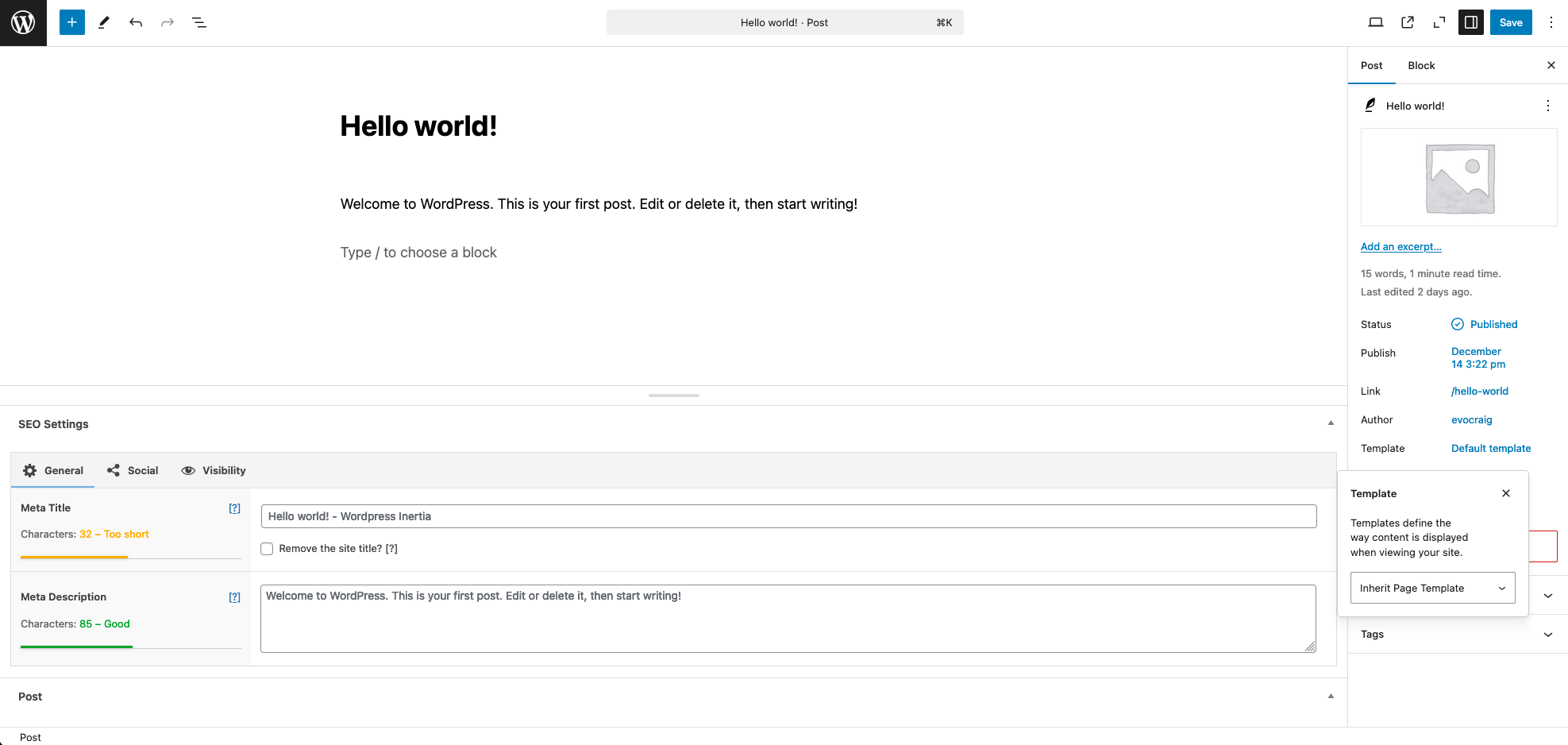
Full Steps
- Create a new folder for your templates, such as
resources/js/templates - If you use something different, make sure you change the setting in your Wordpress settings menu
- Create your templates, making sure you follow your framework's instructions on layouts
- Wordpress will now read your templates folder and make them available as templates in the admin block editor
- Pass your templates directory as an import glob to
resolveInertiaPagein yourapp.jsandssr.jsfiles