Wordpress Settings Menu
Once you've installed the Inertia Wordpress plugin, you'll have an extra submenu in your Settings menu.
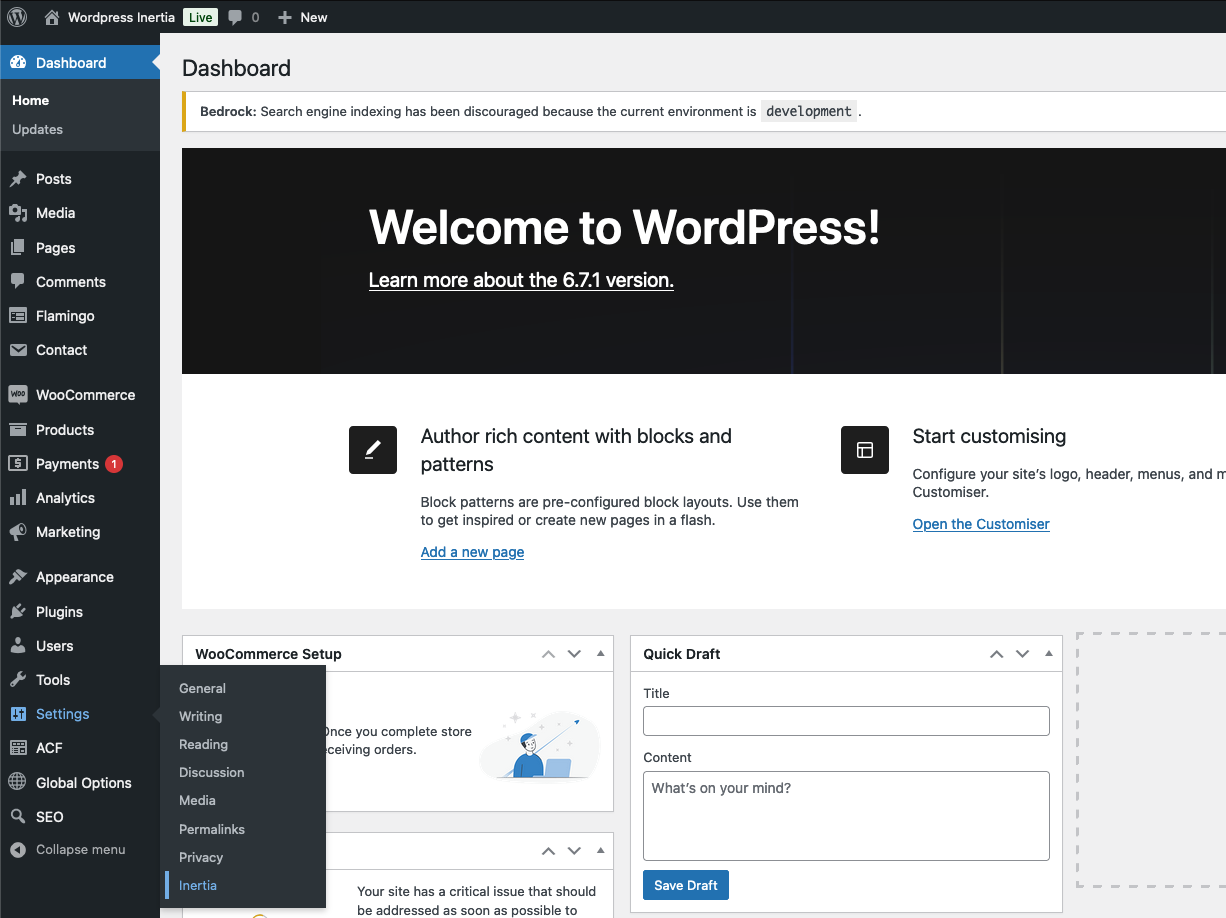
From here, you can tweak settings to tailor your Inertia Wordpress theme to your own needs.
This menu will be constantly expanding and changing as we continue to develop the adapter, but it should look something like this:
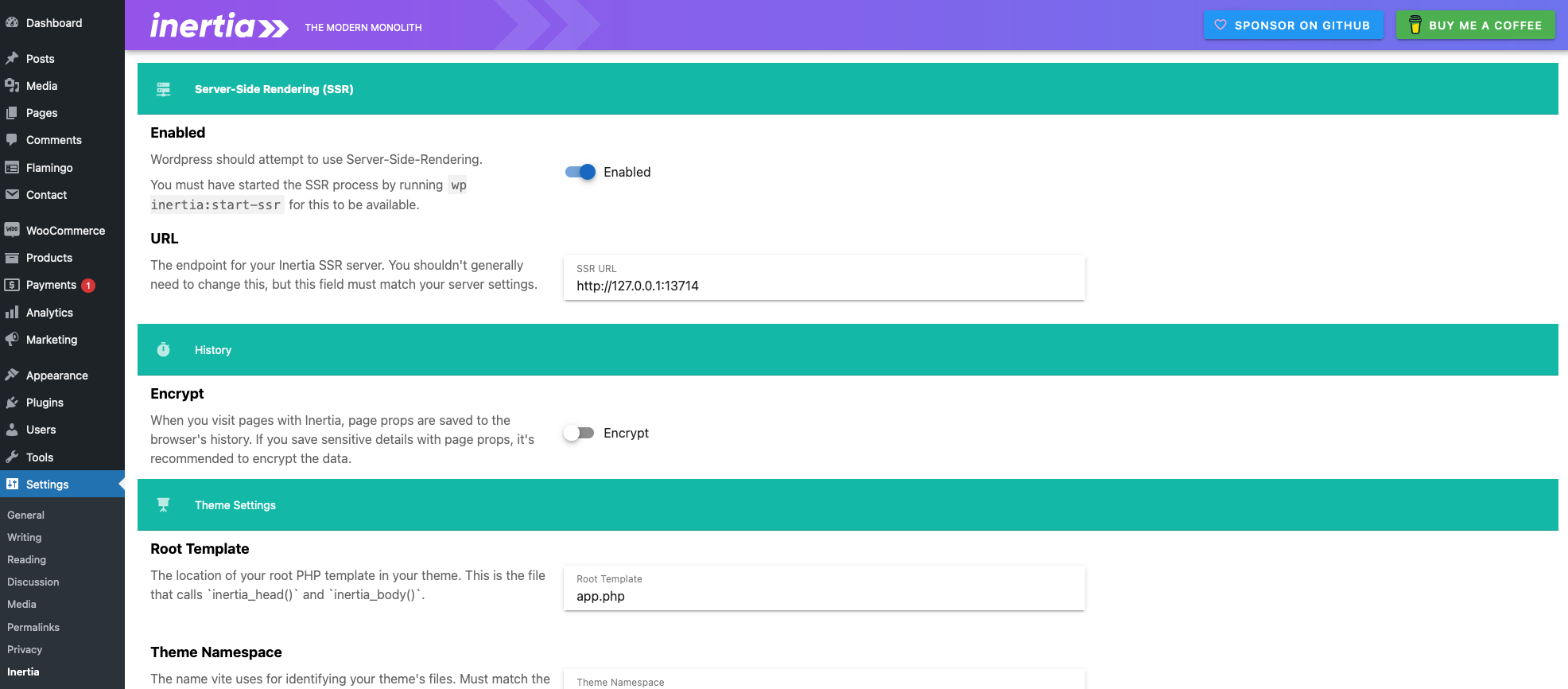
We'll be describing the purpose of each setting on the page itself, so we won't repeat ourselves here as well.