Finishing Your Theme Setup
Installing Dependencies
To allow you to use the package manager of your choice, we've left this last step for you to complete.
Using your terminal, navigate to your new theme folder and install its dependencies:
sh
pnpm installsh
npm installsh
yarn installIf everything works, you should see something like this:
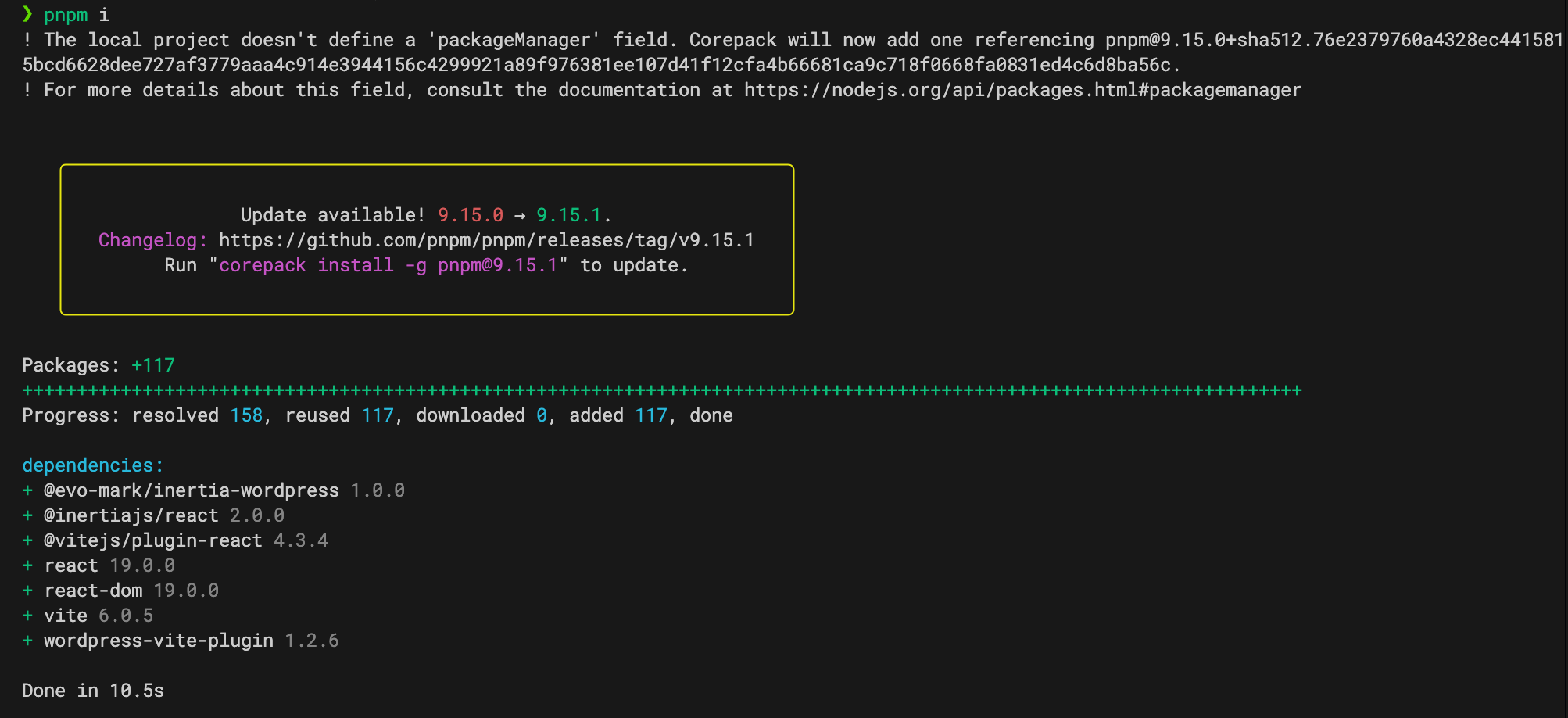
Helpers Scripts
From your theme directory, running npm run will show you the available helper scripts we've made for you:
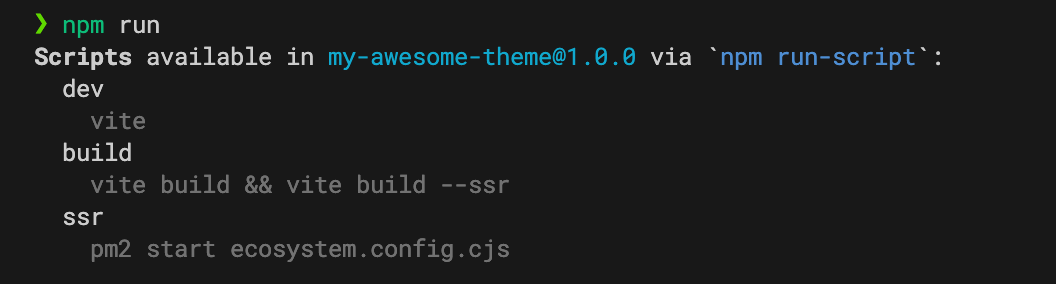
Conclusion
Congratulations, you now have everything you need to create a fully-functional, Inertia-powered Wordpress site.